
0
Naprawione
Loss of resolution when flattening image
Being limited to four layers, I had to flatten the image three times to add 12 new elements. The resolution was at that point quite low (from lossy compression), and edges of geometric figures blurry. A portion of the image shifted slightly (image included. The far left building has a shift on the roof, the second to the right building, and straight up from it the triangle also have this shift), and the image showed heavy vertical lines (especially on the right side). I fixed some of the vertical line blur whiole adding typography, in another app.
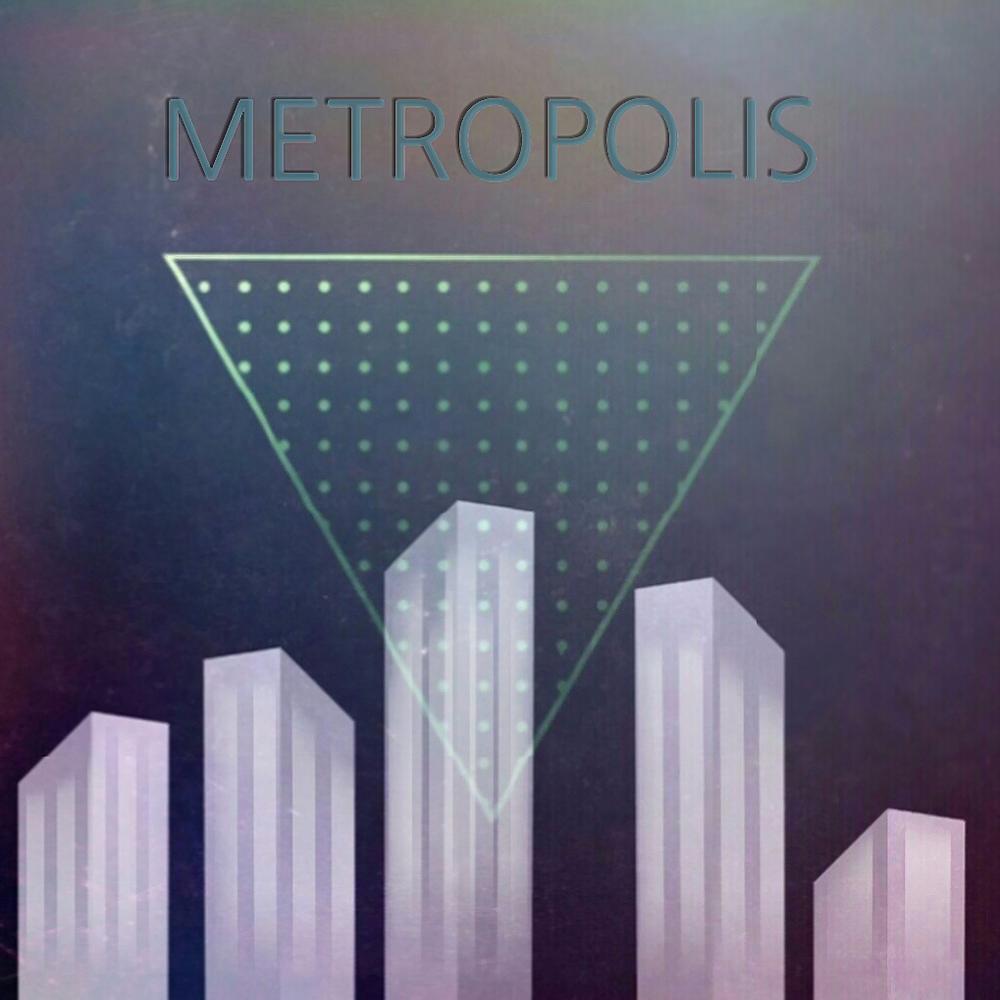
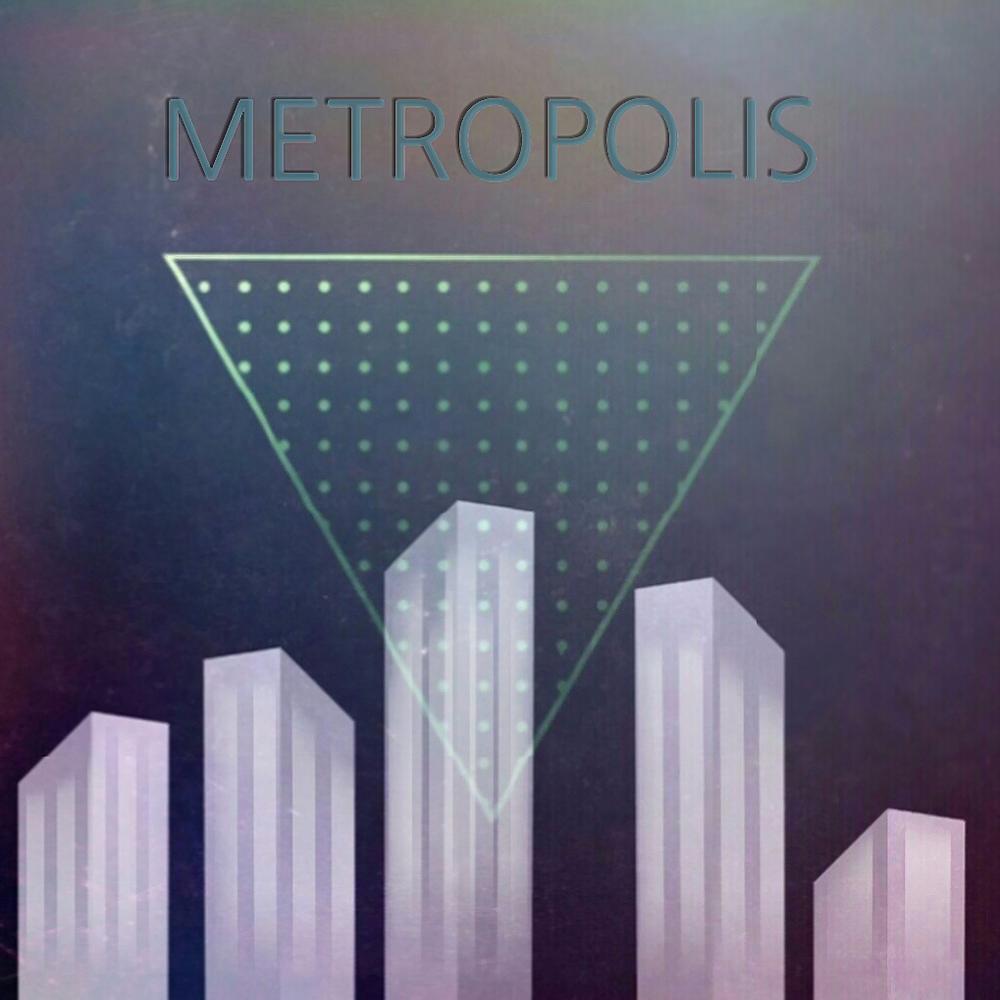
Odpowiedź

0
Odpowiedź
Naprawione
Meld Support Team 11 lat temu
With max compression with jpgs and larger export sizes these artefacts have been severely reduced and removed in most instances. We are closing this bug but will continue to improve the output quality moving forward.

Rozpoczęte
Thanks for the details relating to this problem!
We believe the compression issue is specific to android yes after many saves/flattens will cause the image to show more compression artefacts. We are investigating this issues now.
In regards to the image shifting - we are aware of what could be causing this and currently working on a solution - again we believe this is specific to android and due to a rounding error. The shift looks angular also - the reason we say this is because the right side drops down slightly and on the left side there is a matching shift out/upwards which kind of suggests that there may have been a very slight rotation which may have been exacerbated by compression - but we are investigating.
If any iOS users are experiencing the same thing please feel free to let us know too.
We believe the compression issue is specific to android yes after many saves/flattens will cause the image to show more compression artefacts. We are investigating this issues now.
In regards to the image shifting - we are aware of what could be causing this and currently working on a solution - again we believe this is specific to android and due to a rounding error. The shift looks angular also - the reason we say this is because the right side drops down slightly and on the left side there is a matching shift out/upwards which kind of suggests that there may have been a very slight rotation which may have been exacerbated by compression - but we are investigating.
If any iOS users are experiencing the same thing please feel free to let us know too.

Just a quick update on this. As of last beta image compression should be max quality and therefore should improve the quality of images as your edit under goes multiple flattens or save - re-imports.

Odpowiedź
Naprawione
With max compression with jpgs and larger export sizes these artefacts have been severely reduced and removed in most instances. We are closing this bug but will continue to improve the output quality moving forward.
Customer support service by UserEcho

